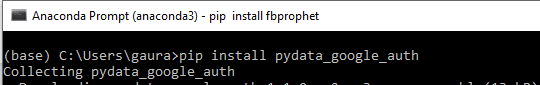Visualization is nowadays one of the most important fields within analytics domain. To get handy insights and develop an understanding i.e. exploratory analysis it is best to do some quick visualization to see the big picture. And once we are done with data preprocessing, some cool visualizations help us in developing better understanding of our products, customer, geographies etc. Also now we have strong tools from Tableau to Power Bi which give us more than just visualization but also analytics within the tools.
Lets start: You first need to download the free version for Power BI Desktop and start practicing. I will post some tutorials over next couple of weeks to bring you to speed with latest and robust features in Power Bi. You can also download Tableau Public for free. Although these free version do not have full features but they can give you a very good platform for training purposes.
Tableau Visuals
While Tableau may look easy to use to some users, Power bi has strong capabilities in terms of modeling your data. Structuring your data maybe easier in Power Bi since it uses Excel like features. You may also use Alteryx for preprocessing and then send data to SQL server to load into either power bi or tableau or you can even download as excel or csv post Alteryx and then upload to Tableau or Power Bi.
For calculations, you need to create calculated fields in Tableau, and measures in Power Bi. Measures might need some understanding of the M language. While both tools give shortcuts to create measures and calculated fields. But more than 90% of the time you go about creating custom measures and calculated fields. There are many custom visuals in Power Bi which give amazing visualization features such as Gantt charts, candle sticks etc.